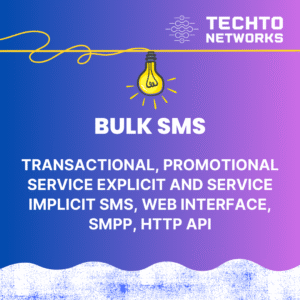I’ve been repairing devices in Auckland for years, and one of the trickiest but most common jobs that comes through the workshop is Microsoft Surface logic board repair. Many people don’t even realize that the logic board (basically the “brain” of the device) can be fixed — they think they need to replace the whole laptop or tablet.
If your Surface has stopped charging, won’t turn on, or is showing strange behavior that isn’t fixed by a screen or battery swap, chances are the problem sits on the logic board. In this post, I’ll explain what that means in simple terms, how these repairs work, and what Aucklanders should know before deciding where to take their device.
1. What the Logic Board Does (and Why It Matters)
The logic board is like the control center of your Microsoft Surface. It connects all the components — battery, screen, ports, keyboard, and more. If something goes wrong here, it can affect multiple parts at once.
Common issues that point to logic board problems include:
-
Not charging at all, even with a working charger
-
Device not turning on, no lights or response
-
Random restarts or freezing
-
Overheating even when idle
-
No image on screen, but you can feel the device getting warm
In many cases, these faults are caused by tiny components on the board — such as power ICs, charging chips, or circuits — failing due to age, moisture, or power surges.
2. Why Logic Board Repairs Are Different From Normal Fixes
Replacing a screen or a battery is mostly about swapping parts. Logic board repair, on the other hand, is a completely different skill set. It involves:
-
Microsoldering — working on components smaller than a grain of rice
-
Using specialised diagnostic tools to trace faults
-
Replacing or rebuilding circuits, not just unplugging and plugging things in
This is why not every repair shop in Auckland can do this. It’s specialised work that requires experience, steady hands, and proper equipment. Done properly, though, it can bring a “dead” Microsoft Surface back to life — often for a fraction of the price of buying a new one.
3. Typical Logic Board Problems We See in Auckland
Here are some of the issues I regularly diagnose on Surface logic boards:
-
Burnt power ICs after a power surge (common after storms or cheap chargers)
-
Water or moisture damage, especially after accidental spills
-
Short circuits around the charging port area
-
Corrosion on board connectors over time
-
Firmware issues that stop the board from powering correctly
Some customers bring their devices in after other shops said “it’s not repairable.” In many cases, it is — it just requires someone with the right tools to get to the root of the problem.
You may also like to Read
Microsoft Surface Battery Replacement Papakura Auckland
4. Why DIY or Untrained Fixes Can Make Things Worse
It’s understandable that people want to save money and try quick fixes, but when it comes to logic boards, DIY usually causes more harm than good.
Using heat guns, random YouTube guides, or poking around with screwdrivers can lead to:
-
Lifted pads or traces, making the board unrepairable
-
Damaged chips from too much heat
-
Short circuits if the battery isn’t disconnected properly
Even some general laptop repair shops in Auckland don’t do board work — they’ll only offer replacements. That’s why it’s important to go to a technician who actually specialises in Surface logic board repair, not just basic part swaps.
5. How Professional Logic Board Repair Works
Here’s a simple version of what happens when you bring your Surface in for logic board repair:
-
Full Diagnostic
We test your device with professional tools to confirm the fault is on the board — not a battery, screen, or port issue. -
Board-Level Testing
Using power meters, schematics, and microscopes, we trace the exact fault. -
Microsoldering / Chip Replacement
Faulty components are removed and replaced with precision. -
Cleaning & Reassembly
Any corrosion or residue is cleaned, then the device is reassembled and tested. -
Final Testing
The Surface goes through multiple power cycles to make sure everything’s stable before returning it to you.
This entire process usually takes a couple of days, depending on part availability and the complexity of the fault.
6. What It Costs (and Why It’s Often Worth It)
In Auckland, logic board repair for Microsoft Surface devices typically costs between $250 and $600, depending on the issue.
That might sound like a bit upfront, but compare it to:
-
$1,500+ for a brand-new Surface
-
Cheaper part swaps that don’t actually fix the root issue
-
“Unrepairable” quotes from non-specialist shops
A proper board repair often gives your device another 2–4 years of life, making it a smart investment.
7. Data Safety & Local Service You Can Rely On
Your data matters. A board failure can make it seem like everything’s lost — but in many cases, fixing the board brings your files back too.
When you bring your device in to a trusted Auckland repair technician, you get:
-
Local service — no sending your device off for weeks
-
Clear communication and realistic timeframes
-
Safe handling of your data and device
-
Honest quotes, not guesswork
This local touch is something many of my Papakura and Auckland customers appreciate. You can walk in, talk to a real person, and see exactly who’s handling your device.
8. When It’s Time to Consider Logic Board Repair
If your Microsoft Surface has:
-
Stopped charging for no clear reason
-
Suddenly gone completely dead
-
Strange issues that multiple part swaps haven’t fixed
It’s time to get a board-level diagnostic. Even if another shop has told you it’s “beyond repair,” it’s worth letting a board specialist have a look. Many “dead” Surfaces I fix started with that exact situation.
9. Final Thoughts — Don’t Write Off Your Surface Too Soon
A failing logic board can be scary, especially when it happens suddenly. But as a technician who’s been fixing Microsoft Surface devices in Auckland for years, I can tell you this: a lot of these problems are fixable — and for much less than the cost of a replacement device.
By choosing a professional Auckland technician who understands logic boards, you’re giving your device a second life and saving yourself a big bill.
So if your Surface is acting up, don’t panic. Get it checked properly. Chances are, it can be brought back to life.
For expert Microsoft Surface logic board repair in Auckland, Contact Us Noe or visit us in Papakura for a quick diagnostic.
Call us- 02108475935
Send Us Email- info@erepairnspares.co.nz