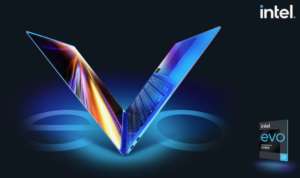sap server
Backing up your SAP server data ensures business continuity and data protection. If you don’t have a solid backup plan, you risk losing valuable information that can affect your operations and cause downtime.
But how do you back up SAP data effectively?
It might seem complicated at first, but with the right approach, it doesn’t have to be.
In this article, we’ll explain how to back up your SAP server data efficiently. Whether you handle sensitive financial records or maintain large databases, we’ll show you how to protect your SAP environment and why a reliable backup strategy is essential.
Let’s start!
Plan Your SAP Data Backup Strategy
Creating a solid backup strategy is the first step in ensuring your SAP server data is protected. A backup strategy is more than just copying files; it involves deciding what data to back up, when, and how to store it. Here’s how to go about it:
Do you know?
SAP is used by over 400,000 companies worldwide, offering integrated solutions for business management and digital transformation?
1. Identify Critical Data to Back Up
SAP systems often have different types of data, so it’s essential to determine which data is critical. This will help you prioritize what to back up and avoid wasting time backing up unnecessary files.
- Master Data: These are the key business objects like customers, vendors, and materials that are fundamental to your business processes.
- Transactional Data: These are records of transactions, such as orders, invoices, and payments, which are constantly changing.
2. Determine Backup Frequency and Timing
How often should you back up your SAP server data? The frequency depends on the nature of your business and how often the data changes. Here’s a general rule of thumb:
- Daily Backups: For highly transactional data that changes frequently. For example, backing up order processing and inventory management systems daily ensures minimal data loss in case of system failure.
- Weekly or Monthly Backups: For data that doesn’t change as frequently, like master data or historical records. This type of data can be backed up less often.
Choosing the Right Backup Method for SAP
There are different methods available for backing up SAP server data. Each method has its strengths, and the choice will depend on factors like the size of your data, the resources available, and your recovery requirements.
1. Database Backup
SAP systems rely heavily on databases, and backing up the database is often the most critical step. There are two main types of database backups:
- Full Database Backup: This method backs up everything in the database, including both the system data and user data. It’s recommended to perform full backups periodically (e.g., once a week or month).
- Incremental Database Backup: This only backs up the changes made since the last full or incremental backup. Incremental backups are faster and use less storage space, making them ideal for daily backups.
2. SAP-Specific Backup Tools
SAP provides its own set of backup tools to make the backup process easier and more reliable. Here are two key SAP tools for backing up server data:
- SAP HANA Backup: If you’re using SAP HANA, you’ll need to back up HANA databases regularly using SAP HANA’s native backup tools. HANA backups can be done in both full and differential formats.
- SAP NetWeaver Backup: For older SAP systems running on SAP NetWeaver, you’ll need to use SAP NetWeaver-specific backup tools that ensure data consistency across all applications and components.
Storing and Securing Your Backups
Once you’ve backed up your data, the next step is deciding where to store it. Simply backing up data is not enough. You need to ensure that the backup is stored securely and can be accessed quickly if necessary.
1. On-Premise Storage
Some businesses prefer to store their backups locally, on physical devices or storage systems. This allows them to maintain full control over the backup process and the storage environment.
- Benefits: Faster recovery times and complete control over the storage.
- Drawbacks: Requires more investment in hardware and space, and might be vulnerable to disasters like fires or floods.
2. Cloud Backup
Cloud backup is an increasingly popular option because it offers several benefits, including off-site storage, easier scalability, and reduced physical storage requirements. Major cloud providers like Amazon Web Services (AWS) and Microsoft Azure offer cloud backup services that can be integrated with SAP.
- Benefits: Cost-effective, scalable, and provides off-site protection against local disasters.
- Drawbacks: Dependent on internet access and potential recurring costs.
3. Hybrid Storage
A hybrid approach combines both on-premise and cloud storage for a more flexible solution. This gives you the best of both worlds: local backup for faster recovery and cloud backup for off-site protection.
- Benefits: Offers redundancy and multiple layers of security.
- Drawbacks: Can be more complex to manage.
Automating the Backup Data
With more than 2.5 quintillion bytes of data daily, manually backing up data can be time-consuming and prone to human error. To ensure your backups are consistent and reliable, it’s a good idea to automate the backup process.
- Backup Scheduling: Set up automatic backup schedules so that your SAP data is backed up at regular intervals without manual intervention.
- Monitoring and Alerts: Implement monitoring tools that can alert you if a backup fails or if there’s an issue with the backup process.
Creating a Recovery Plan
A backup is only useful if you have a recovery plan in place. This plan should outline the steps to take in case you need to restore your SAP server data after a failure. Having a recovery plan ensures that you can minimize downtime and restore business operations as quickly as possible.
Your recovery plan should include:
- Clear Restoration Procedures: Document the exact steps for restoring the SAP environment, including the tools and personnel needed.
- Recovery Time Objectives (RTO): Define how quickly you need to restore your SAP system after a failure to avoid significant downtime.
Conclusion
Backing up your SAP server data effectively is vital for protecting your business’s most valuable information. By identifying critical data, choosing the right backup method, storing your backups securely, and regularly testing your system, you can ensure that your SAP data is always safe and accessible when needed.
Whether you opt for on-premise, cloud, or hybrid storage, automation and a solid recovery plan will go a long way in making sure your backups are reliable. Remember, the cost of losing your data far outweighs the investment in a good backup strategy.
So take the time now to set up a solid backup system and rest easy knowing your SAP data is in safe hands.
Read More: How Edge Computing Enables Seamless Cross-Border Operations