
Laptops are powerful machines, but they don’t have to be power-hungry. Modern laptops are built with utmost care in power consumption to achieve maximum performance while consuming minimal electricity.
Each component-from smart power supply units to energy-efficient cooling systems in unison to distribute power all around.
Not only do these devices minimize energy bills, but they also lower heat generation while prolonging the lifespan of hardware through effective electrical management. High-end specifications like voltage regulation, adaptive performance, and intelligent cooling keep their performance stellar without unnecessary power drain.
In this blog, we’ll explore how laptops distribute power efficiently and what makes them energy-smart devices in today’s world.
Smart Power Supply Units (PSUs)
The Power Supply Unit (PSU) is one of the most important parts of a laptop. It converts electricity from the wall into the right type for the computer’s components.
Modern laptops, including energy-efficient models like the Ideapad Slim 3 AMD, use high-efficiency PSUs with an 80 PLUS certification. This means they use less energy and waste less heat than older power supplies. Here’s how they help in energy efficiency:
- Less power waste: Older power supplies converted electricity in a way that wasted a lot of energy as heat. New PSUs are designed to minimize this loss.
- Stable power flow: Modern PSUs distribute power efficiently, preventing sudden spikes or drops that can damage components.
- Cooling support: Efficient PSUs generate less heat, which means the cooling system doesn’t have to work as hard, saving more energy.
Using a high-efficiency PSU, laptops can reduce power consumption while maintaining high performance.
Power-Saving Modes
Laptops come with built-in power-saving features that adjust how much energy different parts of the system use. These settings help the computer consume only the power it actually needs.
Here are some common power-saving modes-
- Sleep Mode: When a computer is inactive for a while, it automatically goes into sleep mode. This turns off most of the components while keeping important data in memory.
- Hibernation Mode: Hibernation saves the current state of the computer to the hard drive and turns everything off. When powered back on, it restores everything just as it was.
- Processor Throttling: The slows down the processor when doing simple tasks, reducing power consumption.
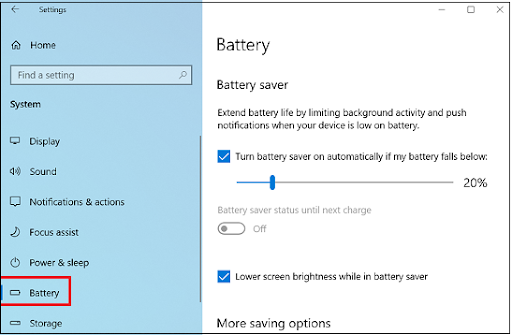
How Power Gets Distributed in a Laptop
Laptop use electricity in different ways. Some parts need more power than others. Here’s a breakdown of where the power goes:
- Processor (CPU): The CPU is the brain of the computer. It uses more power when performing heavy tasks like gaming or video editing and less power when browsing the internet or writing documents.
- Graphics Card (GPU): Graphics cards consume a lot of energy, especially during gaming or 3D rendering. Modern GPUs have power-saving features that allow them to use only the necessary amount of electricity.
- Storage Drives (HDD/SSD): Hard drives and SSDs don’t need constant power. They only use electricity when reading or writing data. SSDs are much more energy-efficient than traditional hard drives.
- Cooling Fans: Fans help keep the computer cool. Modern laptops have smart fans that adjust their speed based on temperature. This saves power and reduces noise.
- Motherboard: The motherboard distributes power to all components. Newer motherboards have energy-saving features that shut off power to unused ports and devices.
Cooling Systems for Energy Efficiency
A hot computer needs more power to stay cool. That’s why cooling is a major part of energy efficiency in laptops.
Modern laptops use advanced cooling systems to manage heat without wasting power:
- Liquid cooling systems are used in high-performance laptops. These systems cool components more efficiently than air cooling.
- Smart fans adjust their speed based on how hot the system is. If the laptop is running light tasks, the fans slow down to save power.
- Heat sinks absorb and release heat efficiently, reducing the need for extra cooling power.
By keeping temperatures low, laptops can use energy more effectively and extend their lifespan.
Adaptive Performance Features
laptops do not require full power at all times; they are given features for adaptive performance that can modify energy usage based on actual workload.
Dynamic Frequency Scaling (DFS) is one such key technology. It enables the processor to:
- Slow down during simple tasks,
- Only kick into high-performance tools when executing complex operations.
Hence, energy is consumed only when needed, which prevents the system from drawing excessive power.
Energy-Efficient Software and Settings
Software plays a big role in optimizing power distribution. Many operating systems and applications come with energy-saving settings. Here are some ways software helps reduce power consumption:
- Automatic sleep mode: The laptop automatically goes into sleep mode when idle.
- Lower brightness settings: Reducing screen brightness saves power.
- Efficient background processes: Some apps use power even when they’re not needed. Disabling unnecessary background tasks reduces power consumption.
- Scheduled updates: Some laptops allow users to set updates to run at night or during off-peak hours, preventing high power usage during the day.
By adjusting these settings, users can make their laptops even more energy-efficient.
Final Thoughts
Modern PCs are built for energy efficiency. Smart power supply systems, voltage regulation, thermal standards, and adaptive performance all work together to ensure that laptops provide of energy in an efficient manner. Lesser energy wasted means lower bills and longer life of the system.
Power-saving features and energy-efficient components give modern laptops excellent performance. So whether it is working, gaming, or designing, your laptop makes sure to keep power consumption under control.






