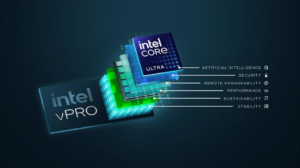Managing clients effectively is crucial for any small business striving to grow and succeed. As businesses scale, keeping track of customer interactions, sales, and communications manually becomes challenging. This is where Client Management Software (CMS) comes in—offering streamlined solutions to organize, track, and nurture customer relationships efficiently.
In this article, we will explore what client management software is, why it’s essential for small businesses, key features to look for, and the best solutions available today.
What is Client Management Software?
Client Management Software, also known as Customer Relationship Management (CRM) software, is a tool that helps businesses organize customer data, track interactions, and automate processes like follow-ups and sales pipeline management. It acts as a central hub for all customer-related activities, improving efficiency and customer satisfaction.
For small businesses, using a CMS means fewer missed opportunities, better time management, and enhanced customer engagement—all of which contribute to higher revenue and business growth.
Why Small Businesses Need Client Management Software
Many small business owners rely on spreadsheets, notebooks, or even memory to track customer interactions. While this may work initially, as the client base grows, so does the complexity of managing relationships. Here’s why small businesses should invest in client management software:
1. Improved Organization & Efficiency
A CMS centralizes all customer data, including contact information, purchase history, communication logs, and follow-up reminders. This prevents data loss and ensures that every team member has access to up-to-date customer information.
2. Better Customer Relationships
By tracking past interactions, businesses can provide personalized service, leading to stronger relationships. Automated reminders ensure timely follow-ups, preventing clients from feeling ignored or undervalued.
3. Increased Sales & Revenue
Client management software helps track leads and sales pipelines, ensuring that potential customers do not slip through the cracks. It also provides valuable insights into customer behavior, enabling businesses to improve their sales strategies.
4. Time-Saving Automation
Small businesses often operate with limited staff, making time management critical. CMS automates repetitive tasks such as follow-up emails, appointment scheduling, and invoicing, allowing business owners to focus on growth strategies.
5. Data-Driven Decision Making
Analytics and reporting tools in CMS help businesses understand customer preferences, purchasing patterns, and areas for improvement. With data-driven insights, small businesses can make informed decisions to enhance customer satisfaction and business performance.
Key Features to Look for in Client Management Software
When choosing a client management software for your small business, consider the following essential features:
1. Contact Management
A good CMS should allow you to store and organize client information, including phone numbers, emails, social media profiles, and past interactions.
2. Sales & Lead Tracking
Tracking sales pipelines and managing potential leads help businesses close deals more efficiently. Look for software with visual sales funnels and automated reminders.
3. Automated Follow-Ups & Communication
Automated emails, reminders, and task scheduling ensure consistent communication with clients, improving customer retention.
4. Appointment Scheduling
A built-in calendar system or integration with scheduling tools (like Google Calendar) makes it easier to manage meetings and appointments.
5. Invoice & Payment Integration
For service-based businesses, invoicing features and payment tracking can simplify financial management. Some CMS tools integrate with payment platforms like PayPal and Stripe.
6. Customization & Scalability
Every business has unique needs, so the ability to customize workflows, tags, and templates is beneficial. Choose a CMS that can scale as your business grows.
7. Mobile Access & Cloud-Based Storage
Cloud-based software ensures that data is accessible from anywhere, making it easier for remote teams to collaborate and access client information on the go.
8. Reporting & Analytics
Insights into customer behavior, sales trends, and business performance allow for data-driven decision-making. Look for software with robust reporting tools.
Best Client Management Software for Small Businesses
Here are some of the top client management software solutions tailored for small businesses:
1. HubSpot CRM (Free & Paid Plans Available)
HubSpot offers a free, user-friendly CRM that includes contact management, email tracking, and deal pipeline features. It’s ideal for small businesses looking for a cost-effective solution.
2. Zoho CRM (Affordable & Feature-Rich)
Zoho CRM provides automation tools, sales tracking, and AI-powered analytics, making it a great option for growing businesses.
3. Salesforce Essentials (Best for Scaling Businesses)
Salesforce Essentials is a simplified version of the popular Salesforce CRM, designed for small businesses. It offers lead tracking, workflow automation, and integration with various apps.
4. Freshsales by Freshworks (Easy to Use & AI-Powered)
Freshsales offers AI-driven insights, email tracking, and automation features, making it perfect for businesses looking for a simple yet powerful CMS.
5. Monday.com (Best for Customization & Team Collaboration)
Monday.com provides a visual workflow system that can be tailored for CRM, project management, and client tracking. It’s highly flexible and user-friendly.
6. Pipedrive (Best for Sales Teams)
Pipedrive focuses on sales and lead tracking, helping businesses close deals faster with automated follow-ups and customizable pipelines.
7. Insightly (Ideal for Service-Based Businesses)
Insightly combines CRM with project management, making it an excellent choice for service providers who need both client tracking and workflow automation.
Conclusion
For small businesses, client management software is not just a luxury—it’s a necessity. A well-chosen CMS can enhance organization, improve customer relationships, increase sales, and save time through automation. Whether you’re a startup, freelancer, or growing business, investing in the right client management software can significantly boost productivity and profitability.
With various CMS options available, businesses should choose a solution that aligns with their specific needs, budget, and future growth plans. By implementing client management software, small businesses can build stronger customer relationships, increase efficiency, and ultimately achieve long-term success.