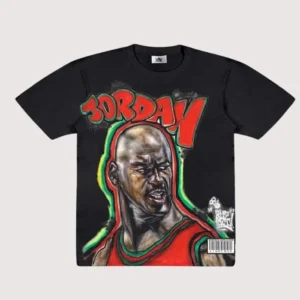Chromebooks for Creatives: Are They a Good Fit?
Finding the perfect device for creative work often means balancing performance, affordability, and portability.
That is where Chromebooks step in!
These devices have emerged as a popular choice for many creative professionals due to their sleek design, user-friendly interface, and cost-effectiveness.
What’s the catch?
Built around cloud technology, Chromebooks provide seamless access to tools and storage, making them an excellent option for creatives who value mobility and collaboration. From aspiring writers and graphic designers to photographers and social media managers, these devices cater to various creative needs.
Is it enough?
Curious about whether a Chromebook is the right fit for your creative pursuits?
Let’s explore their features and discover how they measure up to the demands of modern creators.
1. Affordable and Budget-Friendly
One of Chromebooks most significant advantages is their affordability. Creatives who are just starting can benefit from their low cost without compromising on essential features like portability and performance.
Whether you’re an aspiring graphic designer, writer, or photographer, laptops offer a wallet-friendly option that allows you to invest more in your creative tools and skills.
Lower Initial Investment: Laptops are much more affordable than traditional laptops, allowing creatives to purchase a device without breaking the bank.
Cost-Effective Alternatives: With the availability of budget-friendly models, creatives can find a Chromebook that fits their financial situation without sacrificing key performance features.
Free Software: Many laptops come with free access to Google’s suite of apps, such as Google Docs, Sheets, and Slides, which are sufficient for many creative tasks, saving you money on expensive software.
Value for Money: Even at lower price points, laptops offer a range of features—such as long battery life, fast boot times, and smooth performance—that provide great value for money.
2. Cloud-Based Storage and Apps
Seamless Cloud Integration
Chrome laptops are built around cloud computing, making it easier than ever.
For creatives, these applications provide free, user-friendly platforms for brainstorming, editing, and organizing ideas.
Implementing cloud-based collaboration tools has been shown to improve productivity by approximately 10%, saving employees 2–4 hours per week and enhancing team communication.
Google Workspace for Creatives
Chrome laptops come with access to Google’s suite of tools like Google Docs, Sheets, and Slides, which can be incredibly helpful for creatives who need to organise and collaborate. These apps are free and intuitive, perfect for brainstorming, editing text, and managing your creative projects.
A Growing Range of Creative Apps
Chrome OS offers a growing selection of creative apps available through the Google Play Store. Popular tools like Canva, Adobe Lightroom, and Pixlr are available, providing the essential features creatives need for tasks like photo editing, graphic design, and social media content creation.
3. Lightweight and Portable
Creatives who are always on the go will appreciate the lightweight nature of Chrome laptops.
These devices are designed to be portable and easy to carry, making them perfect for those who need a device that can go anywhere.
Whether you’re working in a coffee shop, at a client’s office, or travelling, Chrome laptops make it easy to work efficiently without being weighed down.
4. User-Friendly Interface
The simplicity of Chrome OS makes it easy for creatives to focus on their work without getting distracted by complicated system setups.
For instance, Service NSW, an Australian government agency, implemented ChromeOS and experienced a 46% reduction in annual IT operational costs and improved employee productivity.
- The interface is clean, intuitive, and user-friendly, so you can start working right away.
- Navigating between apps, files, and settings is quick and easy, which means you can spend more time creating and less time troubleshooting.
5. Great for Light Creative Work
Chromebooks are a fantastic choice if your creative tasks involve writing, designing simple graphics, or editing photos.
These devices can handle light creative work with ease.
Tools like Google Docs, Canva, and Pixlr provide everything you need to get started, and their cloud-based nature means you can access your projects from anywhere.
6. Seamless Collaboration
Collaboration is essential for many creative professionals, and Chrome laptops make it easy to work with others.
With built-in Google Meet and the ability to share files instantly via Google Drive, collaborating on projects is simple and efficient.
Whether you’re editing a design, sharing a video draft, or reviewing a document with a colleague, laptops provide seamless collaboration features that make teamwork effortless.
- Real-Time Collaboration: Google Docs, Sheets, and Slides allow multiple users to work on the same document simultaneously, offering real-time edits and feedback.
- Instant File Sharing: With Google Drive integration, sharing large files with teammates or clients is quick and simple, allowing smooth project workflows.
- Built-in Video Conferencing: Google Meet enables high-quality video calls, making virtual meetings with clients or team members easy to set up and join.
7. Fast Performance for Everyday Tasks
For everyday creative tasks such as web browsing, writing, and basic photo editing, Chrome laptops offer solid performance.
- The light operating system ensures quick boot times and fast operation, allowing you to work smoothly without delays.
- Even when running multiple apps, laptops maintain a responsive experience, ensuring your workflow stays uninterrupted.
8. Enhanced Security
Chrome laptops are built with powerful security features, which is crucial for creatives who work with sensitive client data or personal projects.
With automatic updates, secure boot processes, and sandboxing technology, Chrome laptops provide layers of protection to keep your work and personal information safe.
You can focus on your creativity without worrying about security risks.
9. Simple Maintenance
Chrome laptops are incredibly low-maintenance devices. The operating system automatically handles updates, and there’s little need for users to install complex software or perform extensive system maintenance.
This simplicity means that creatives can spend less time on tech-related issues and more time focused on their work.
Additionally, the lack of traditional software installations means fewer chances for system slowdowns or crashes.
Conclusion
Chromebooks are an excellent choice for creatives looking for a device that is budget-friendly, portable, and user-friendly.
Their cloud-based storage and app ecosystem, combined with long battery life and solid performance for light creative work, make them an ideal tool for many creative professionals.
Whether you’re a writer, graphic designer, or social media manager, Chrome laptops offer the essential features you need to get the job done efficiently and securely.
While laptops may not be suited for high-end tasks like video editing or 3D modelling, they are more than capable of handling everyday creative tasks and are a great investment for those seeking an affordable, reliable device.
Also read: Why an All-In-One Touchscreen PC is Best for Creatives