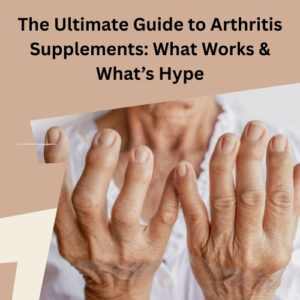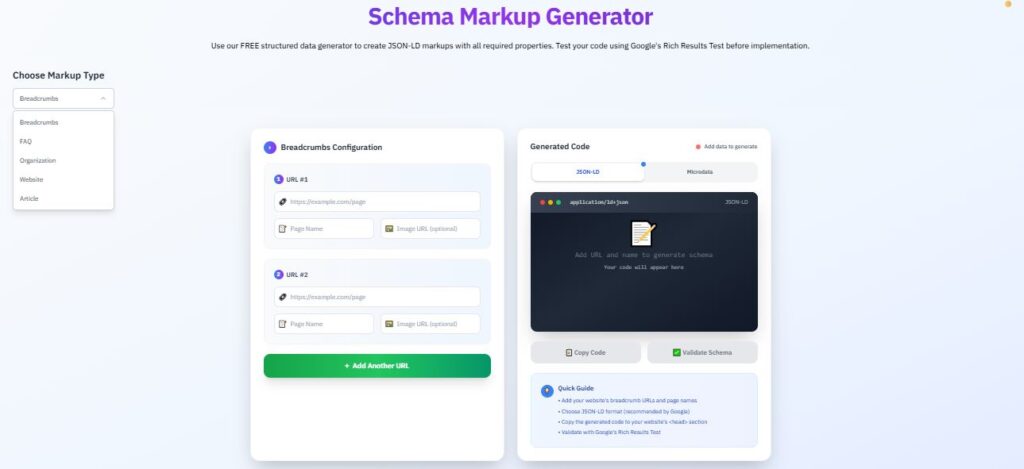
Structured data is now a non-negotiable part of technical SEO.
If you want your website to appear with rich snippets, FAQs, or Knowledge Panels on Google, schema markup is your bridge between human content and machine understanding.
But here’s the challenge — writing JSON-LD manually can feel like writing code in another language. That’s where free schema markup generators come in. They make it easy to create structured data — without coding, plugins, or developer help.
In this 2025 comparison, we’ll explore the best free schema markup generators, including the most beginner-friendly and accurate one — Marcitors Free Schema Markup Generator — built specifically for marketers, SEOs, and business owners.
Why Schema Markup Matters for SEO
Schema markup isn’t just a technical add-on — it’s how search engines understand the context of your content.
When implemented correctly, it helps Google display enhanced results, such as:
-
⭐ Product Ratings
-
🏢 Local Business Info (Address, Phone, Hours)
-
🧭 Breadcrumbs in SERPs
-
❓FAQ Dropdowns
-
👤 Author & Organization Details
-
📦 Product Price & Availability
In 2025, with Search Generative Experience (SGE) and AI-driven search answers, structured data has become even more vital.
Tools like Marcitors Free Schema Markup Generator ensure your brand data is machine-readable and AI-friendly — helping you appear in voice search and AI summaries.
Top Free Schema Markup Generators (2025)
|
Tool |
Schema Types |
Ease of Use |
JSON-LD Output |
Validation |
Best For |
|---|---|---|---|---|---|
|
Marcitors Free Schema Markup Generator |
Organization, Website, Breadcrumb, FAQPage, LocalBusiness |
⭐⭐⭐⭐⭐ |
Clean JSON-LD |
Built-in Google Rich Results validation |
Non-tech users & marketers |
|
Google Structured Data Markup Helper |
Article, Product, Event |
⭐⭐⭐⭐ |
JSON-LD & Microdata |
Google Rich Results |
SEO specialists |
|
Merkle Schema Markup Generator |
Product, FAQPage, Organization |
⭐⭐⭐⭐ |
JSON-LD |
Schema.org Validator |
Developers & advanced SEOs |
|
TechnicalSEO.JSON-LD Generator |
Article, SoftwareApplication, Product |
⭐⭐⭐⭐ |
JSON-LD |
Schema.org & SEO Tools |
Technical SEOs |
|
RankRanger Generator |
FAQ, Person, Product |
⭐⭐⭐ |
JSON-LD |
Google Test Only |
Content creators |
1. Marcitors Free Schema Markup Generator (Top Pick)
The Marcitors Free Schema Markup Generator is purpose-built for marketers, SEOs, and small business owners.
You don’t need to know any code — just fill out simple form fields and copy the generated JSON-LD.
Key Features:
-
✅ Supports multiple schema types (Organization, Website, Breadcrumb, FAQPage, LocalBusiness)
-
✅ Instant validation and visual preview
-
✅ Optimized for Google’s Rich Results Test
-
✅ Copy-paste JSON-LD format
-
✅ Free and requires no sign-up
Why we love it:
It’s built by Marcitors, an SEO consultancy known for simplifying technical SEO and structured data for everyday users.
Unlike other tools, Marcitors’ generator automatically formats clean, search-engine-optimized JSON-LD that passes Google’s schema validation every time.
2. Google Structured Data Markup Helper
Google’s own markup helper is reliable and widely used. It offers a drag-and-highlight approach — perfect for articles or events.
However, it’s more time-consuming and outputs microdata along with JSON-LD, which can confuse beginners.
Best for: Those who prefer manual tagging and want to test Google’s perspective on schema.
3. Merkle Schema Generator
Merkle’s tool is sleek, fast, and supports most common schema types.
It’s great for digital marketers who know their way around SEO but don’t want to code JSON-LD from scratch.
However, it doesn’t include visual previews or in-tool validation like Marcitors does.
4. TechnicalSEO.com JSON-LD Generator
This tool is a classic for technical SEO experts.
It’s more text-based, perfect for advanced users who want to generate schema for custom templates.
While powerful, it lacks the friendly UX that makes Marcitors stand out for beginners and marketers.
Example JSON-LD Outputs
Organization Schema
{
"@context": "https://schema.org",
"@type": "Organization",
"name": "Marcitors",
"url": "https://marcitors.com",
"logo": "https://marcitors.com/logo.png",
"sameAs": [
"https://www.linkedin.com/company/marcitors",
"https://twitter.com/marcitors"
]
}
Website Schema
{
"@context": "https://schema.org",
"@type": "WebSite",
"url": "https://marcitors.com",
"name": "Marcitors Free Schema Markup Generator",
"potentialAction": {
"@type": "SearchAction",
"target": "https://marcitors.com/?s={search_term_string}",
"query-input": "required name=search_term_string"
}
}
Breadcrumb Schema
{
"@context": "https://schema.org",
"@type": "BreadcrumbList",
"itemListElement": [
{
"@type": "ListItem",
"position": 1,
"name": "Home",
"item": "https://marcitors.com"
},
{
"@type": "ListItem",
"position": 2,
"name": "Free Tools",
"item": "https://marcitors.com/free-tools"
},
{
"@type": "ListItem",
"position": 3,
"name": "Schema Markup Generator Tool",
"item": "https://marcitors.com/free-tools/schema-markup-generator-tool"
}
]
}How to Use a Schema Markup Generator
Follow these steps using Marcitors’ Free Schema Markup Generator:
-
Choose the schema type (e.g., Organization, Website, FAQ).
-
Enter your information — business name, logo, and social links.
-
Generate the code automatically.
-
Copy and paste it into your website’s
<head>section. -
Validate your markup using Google’s Rich Results Test.
-
Monitor performance in Google Search Console’s “Enhancements” tab.
💡 Tip: If you’re using WordPress, you can paste the JSON-LD in your SEO plugin’s “Custom Schema” area (like Rank Math or Yoast).
Troubleshooting Common Schema Errors
If Google flags errors after testing your schema:
-
✅ Check that quotation marks and commas are properly formatted.
-
✅ Ensure URLs use HTTPS and are correct.
-
✅ Validate again after edits using Google’s Rich Results Test.
-
✅ Avoid mixing JSON-LD with Microdata in the same page.
-
✅ Use only supported schema properties.
The Marcitors generator already ensures your markup meets these technical requirements — reducing validation errors to near zero.
Checklist for Choosing a Schema Generator
|
Criteria |
Ideal Option |
|---|---|
|
JSON-LD Format |
✅ Marcitors |
|
Multiple Schema Types |
✅ Marcitors, Merkle |
|
Built-in Validation |
✅ Marcitors |
|
Beginner Friendly |
✅ Marcitors |
|
Developer Customization |
✅ TechnicalSEO.com |
Final Thoughts
Schema markup is your direct line to Google’s understanding of your website.
Whether you’re optimizing for AI summaries, local visibility, or knowledge panels, using the right generator saves you hours of coding and reduces SEO risk.
If you’re looking for a free, accurate, and user-friendly solution, Marcitors Free Schema Markup Generator stands out as the best all-in-one tool for 2025.
It’s simple, smart, and built to help your brand speak the language of search engines — without writing a single line of code.