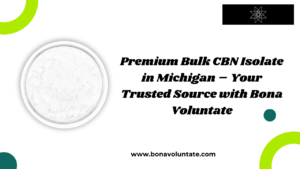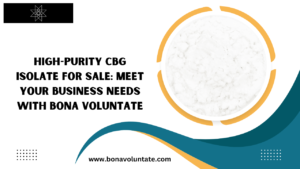Have you ever found yourself squinting at your screen in low-light conditions, struggling to make out the details?
Whether you are working late into the night, gaming in a dimly lit room, or attending an important video call, poor visibility can be incredibly frustrating.
How often have you wondered if there’s a better way to deal with this issue?
What if the solution is right in front of you,
We are living in the era of AI PCs that automatically adjust to the lighting around you, enhancing clarity and making viewing easier no matter the environment. AI-powered PCs are already changing the game when it comes to improving low-light visibility.
The overall AI PC market size is expected to grow from $50.61 billion in 2023 to $231.30 billion by the end of 2030
This article, how AI is stepping up to make your screen clearer and your tasks more manageable, no matter where or when you work.
How AI Improves Clarity in Low-Light Settings
The importance of clear, sharp images on a computer screen cannot be overstated. The human eye needs sufficient light to differentiate elements, and when ambient light is scarce, our screens often appear washed out, grainy, or blurred. An AI-driven PC addresses this issue by using advanced algorithms to optimize display settings for better visibility, even in dimly lit rooms.
The Role of Artificial Intelligence in Display Enhancement
Artificial intelligence (AI) is reshaping several aspects of computing, and display technology is no exception. By leveraging machine learning and neural networks, AI-powered PCs can automatically adjust display brightness, contrast, and color saturation to compensate for low-light environments.
Here’s how it works:
Dynamic Brightness Adjustment:
AI systems can analyze the ambient light levels in your environment using sensors or cameras. When the surroundings are darker, AI adjusts the screen’s brightness to improve contrast and visibility.
Unlike traditional systems that rely on static settings, an AI computer adapts to the changing light conditions.
Image Noise Reduction:
In low-light conditions, digital noise often appears in images and videos. AI algorithms can reduce this noise by filtering out unnecessary data, improving the overall clarity and sharpness of the visuals.
Key Features of AI-Powered PCs for Low Light Clarity
Several technologies in AI-powered PCs contribute to improved clarity in dim settings. Let’s break down some of the most impactful features:
1. Adaptive Brightness Control
Adaptive brightness control is one of the most popular features in AI-powered PCs. The built-in AI systems automatically adjust the brightness of the screen based on real-time analysis of the ambient lighting.
For example,
- if you’re working in a dark room, your PC will increase the brightness to maintain optimal visibility. When exposed to a well-lit environment, it will reduce brightness to prevent eye strain and battery drain.
2. AI-Driven Image Enhancement
AI algorithms improve image quality by enhancing pixels and adjusting color balance. When you’re in low-light conditions, the screen might appear dim and lacking in vibrancy.
- AI takes over and enhances the colors, providing a more vivid and detailed picture without manually adjusting settings.
3. Low-Light Webcam Optimization
In video calls or virtual meetings, clarity in low light is just as important as screen visibility. Many AI-powered PCs feature webcams that use AI to automatically brighten images and reduce noise in low-light environments.
Advantages of AI in Low-Light Environments
AI technology doesn’t just improve visibility; it also contributes significantly to the overall user experience. Some of the key benefits are:
-
Enhanced User Experience
With AI working behind the scenes, users can enjoy seamless experiences, whether they’re watching videos, gaming, or working on graphics-heavy applications.
AI automatically optimizes visibility, so there’s no need to manually adjust settings, making it easy to focus on the task at hand.
-
Reduced Eye Strain
Continuous exposure to poorly lit screens can lead to eye fatigue and discomfort. AI-powered PCs help mitigate this issue by controlling brightness levels and adjusting contrast, reducing the strain on your eyes during long working hours.
-
Improved Productivity
When clarity is improved in low-light conditions, tasks can be completed more efficiently. Whether you’re coding, editing photos, or engaging in virtual meetings, AI ensures that your display remains clear and legible. As a result, you can work faster and more comfortably.
How AI-Powered PCs Work with Machine Learning to Optimize Display
Machine learning, a subset of AI, plays a key role in optimizing PC displays. This technology enables your computer to “learn” from the environment and adapt its settings accordingly.
Over time, machine learning algorithms analyze user behavior and lighting conditions, becoming more proficient at making adjustments for optimal clarity.
Example 1: Learning User Preferences
AI systems can also learn from your personal usage patterns.
For example,
- if you frequently work in dimly lit conditions, the AI will recognize this and start adjusting the display settings automatically, improving your viewing experience without you needing to change anything.
Example 2: Environmental Adaptation
AI-powered systems use sensors or cameras to detect surrounding lighting levels. By processing this data in real time, the AI adapts the screen settings to match the optimal lighting.
For instance,
- if you’re moving between different rooms with varying light conditions, your PC will adjust its brightness and contrast accordingly.
Conclusion
AI-powered PCs are a game-changer for anyone who works or plays in environments with low lighting. With dynamic brightness adjustments, noise reduction, and enhanced contrast, AI makes sure your screen remains sharp and easy to read.
The integration of machine learning further optimizes the experience, learning from your environment and usage habits. These advancements not only improve visibility but also ensure comfort, increase productivity, and enhance battery efficiency, all while protecting your eyes.
As AI technology continues to evolve, we can expect even more breakthroughs in screen clarity, allowing us to work and enjoy digital content without straining our eyes.