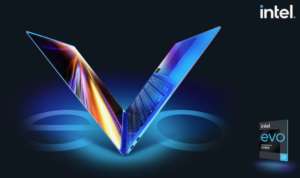server rack
Can you imagine how some of the huge websites or even companies manage so much data? They usually rely on something known as rack servers.
As we know, the global Data Center Rack Server Market size was valued at USD 84.11 Billion in 2023 and is predicted to reach USD 247.09 Billion by the end of 2032.
These are computers that house loads of information and help them to manage several tasks at the same time. Like your personal computer at home, rack servers require care also. If not managed well, things go wrong and slowdowns or crashes may occur.
That is where rack server management comes in.
Keep reading to walk you through eight best practices on how to keep your rack servers healthy and running smoothly.
These easy-to-follow steps will ensure everything works just right and that you avoid problems in the future.
1. Organize the Cables and Wires Like a Pro
Messy cables cause problems. They make it hard to find issues. They block airflow, making the server rack overheat. They create safety risks. Keep cables neat and labeled.
- Use cable organizers to keep wires in place
- Label each cable to know where it connects
- Keep power and data cables separate to avoid interference
- Use the right cable lengths to avoid tangling
2. Control Temperature and Humidity
Servers generate heat. Too much heat damages them. Proper cooling is a must.
- Keep the room temperature between 64°F and 80°F
- Maintain humidity levels between 40% and 60%
- Use air conditioning and cooling fans to control heat
- Avoid blocking air vents with cables or other equipment
Why It Matters
Overheating shortens the life of your servers. Controlled environments keep them running longer. That means fewer failures and less downtime.
3. Keep Your Software and Firmware Updated
Servers run off of software just like your computer or phone; they need frequent updates. Just like how software fixes bugs in your computer, it also upgrades the security levels of the server. If this is not the case, it might cause trouble for your server.
How to Stay on Top of Updates
- Enable automatic updates when possible
- Schedule manual updates during low-traffic hours
- Monitor updates from hardware and software providers
- Test updates before applying them to avoid issues
Updated software means better security and performance. It also fixes bugs that might slow things down.
4. Make Sure to Check Network Connections
The network connection is probably the most critical part of your server. A slow network or a network crash can cause the whole thing to go down with it. Cable connections and settings should be checked regularly.
- Check Cable Connections: Ensure that all cables are firmly connected to servers and switches.
- Update network settings in case you experience some slowdown: You should make sure that every single thing there is properly set.
Good network performance ensures that all your servers can communicate with one another quickly, without delays
5. Monitor Server Performance Regularly
How do you know if your server is working?
You have to monitor it. If you do not monitor your rack servers, they may have some trouble, and you will never notice. This means that checking the performance of your servers often can help you find small problems before they turn into big ones.
- Employ Monitoring Tools: A variety of software tools are available to monitor server performance, such as CPU, memory, and disk space utilization.
- Set Alerts: When you set alerts, the server rack will let you know if it is running too hot or if there’s not enough space left on the hard drive.
6. Keep Your Server Cool and Clean
It requires a clean cool server to function well. Again, you should not want to work in your messy room; neither do servers want to keep working in dust and dirt if they are the ones that carry out the core functions of such a system like yours.
Then, how should you keep a clean and cool server in place?
- Regular Cleaning: Dust servers every three months to ensure that fans and other critical components are not obstructed by dirt.
- Proper Ventilation: Ensure that the server room has enough airflow so that heat can escape. Servers get hot when they work hard, so ventilation helps cool them down.
You prevent overheating and crashes when you keep your servers clean and cool.
7. Set Up Strong Server Security Measures
Servers hold sensitive data. Hackers love weak security. Protect your servers.
Financial institutions and healthcare providers are two of the more obvious examples where rack-level security may be deemed a necessity rather than a “nice to have”.
- Use strong passwords and change them oftenhttps://www.securitastechnology.com/blog/rack-level-security-last-line-physical-defense#:~:text=Financial%20institutions
- Limit access to authorized personnel only
- Install firewalls and antivirus software
- Regularly scan for threats and fix vulnerabilities
Security breaches can destroy businesses. Strong protection keeps data safe and customers happy.
To Sum Up
Managing rack servers is not just keeping them on. This is about ensuring their work as optimally as possible. This is about preventing issues before their occurrence. This is about protecting your business.
Follow these best practices. Keep cables neat. Monitor performance. Keep software updated. Plan for power failures. Back up data. Protect against cyber threats. Maintain your hardware. These steps ensure that your servers are reliable. That means a better experience for you and your customers.
Start managing your servers the right way today. Your business depends on it!
Read More: Edge Computing and Smart Cities: A Revolution at the Local Level