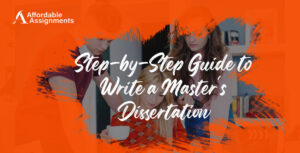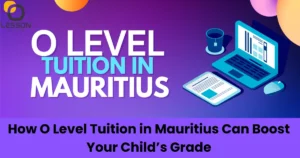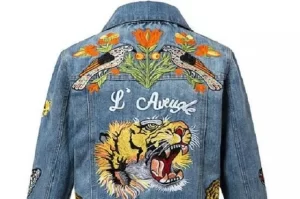Performance testing is a crucial phase in the software development lifecycle that ensures applications operate efficiently under various conditions. It involves evaluating how an application performs in terms of responsiveness, stability, and speed when subjected to different workloads. The primary goal is to identify and address potential performance bottlenecks before the application goes live.
Key aspects of performance testing include:
- Load Testing: Assesses how an application handles expected user traffic. It helps ensure that the application can support the anticipated number of users without performance degradation.
- Stress Testing: Determines the application’s behavior under extreme conditions, such as excessive load or resource constraints. This testing helps identify the application’s breaking point and how it recovers from failures.
- Scalability Testing: Evaluates the application’s ability to scale up or down in response to changing workloads. This is essential for applications expected to grow or handle varying traffic levels.
- Endurance Testing: Also known as soak testing, this checks the application’s performance over extended periods to identify issues like memory leaks or degradation in performance over time.
Performance testing is vital for ensuring that applications deliver a seamless user experience, meet performance requirements, and are resilient under high traffic conditions. By identifying and fixing performance issues early, businesses can avoid negative impacts on user satisfaction and operational efficiency.
Key Criteria for Choosing Performance Testing Tools
Selecting the right performance testing tool is critical for effectively evaluating an application’s performance. When choosing a tool, consider the following criteria:
- Accuracy and Reliability: The tool should provide precise and consistent results. Accurate performance data is essential for identifying real issues and making informed decisions.
- Ease of Use and Integration: The tool should have an intuitive interface and integrate smoothly with your existing development and testing environments. Ease of use can significantly affect productivity and reduce the learning curve.
- Scalability and Support: Ensure the tool can handle the scale of your testing needs and supports various types of tests. Scalability is crucial for adapting to growing workloads and different testing scenarios.
- Cost and Licensing: Evaluate the cost of the tool, including licensing fees and any additional costs for advanced features or support. Consider whether the tool offers good value for your investment.
- Community Support and Documentation: A strong community and comprehensive documentation can be invaluable for troubleshooting and maximizing the tool’s capabilities. Good support resources can help resolve issues quickly and efficiently.
Apache JMeter
Apache JMeter is a widely-used, open-source performance testing tool designed to test functional and performance aspects of web applications. It supports various testing types, including load, stress, and functional testing, making it a versatile choice for developers and testers.
Overview and Features:
- Open-Source: JMeter is free to use and supported by a large community of developers, which means continuous improvements and a wealth of resources.
- Multi-Protocol Support: It can test various protocols, including HTTP, HTTPS, FTP, JDBC, and more, making it suitable for a wide range of applications.
- Extensibility: JMeter supports plugins and custom extensions, allowing users to enhance its capabilities according to specific testing needs.
- User-Friendly Interface: It provides a graphical user interface (GUI) for creating and managing test plans, making it accessible for both beginners and experienced testers.
Common Use Cases:
- Load Testing: JMeter is frequently used to simulate multiple users and assess how the application performs under high traffic conditions.
- Functional Testing: It can be used to validate the functionality of web services and APIs.
- Performance Monitoring: Provides detailed reports and metrics to analyze application performance.
Advantages:
- Flexibility: Its support for various protocols and extensibility makes it adaptable to different testing scenarios.
- Community and Support: Being open-source, it benefits from extensive community support and a range of plugins to extend its functionality.
Key Updates and Improvements in 2024:
- Enhanced Performance: Recent updates have focused on improving JMeter’s performance, scalability, and efficiency in handling large-scale tests.
- New Features: Added support for additional protocols and integrations, and improved reporting features for better analysis.
Gatling
Gatling is another prominent open-source performance testing tool known for its high performance and ease of use. It is designed for load testing and performance analysis of web applications and services.
Overview and Features:
- Scala-Based Scripting: Gatling uses Scala for scripting, which provides a powerful and flexible way to define performance tests. This allows for precise control over test scenarios.
- High Performance: It is optimized for high performance and can handle a large number of virtual users with minimal resource usage.
- Detailed Reporting: Gatling generates comprehensive and visually appealing reports that offer deep insights into test results and application performance.
Key Benefits:
- Developer-Friendly: The use of Scala makes it suitable for developers familiar with this language, allowing them to create complex test scenarios.
- Performance Efficiency: Gatling’s efficient use of resources enables it to execute high-load tests without significant hardware requirements.
Use Cases and Benefits:
- Load Testing: Ideal for simulating high traffic and analyzing how applications perform under heavy load.
- Real-Time Monitoring: Provides real-time feedback and detailed metrics to monitor application performance during tests.
Notable Updates and Enhancements in 2024:
- Enhanced Reporting: Improvements in report generation, with more detailed insights and customization options.
- Extended Protocol Support: Added support for additional protocols and improved integration capabilities with other tools.
LoadRunner (Micro Focus)
LoadRunner, developed by Micro Focus, is a well-established performance testing tool renowned for its comprehensive features and extensive protocol support. It is designed to simulate a high number of users and measure the system’s performance under various conditions.
Overview and Features:
- Extensive Protocol Support: LoadRunner supports a wide range of protocols, including HTTP, HTTPS, SOAP, REST, and more. This makes it versatile for testing diverse applications.
- Virtual User Generator (VuGen): This component allows testers to create and customize scripts that simulate user interactions with the application. It supports various scripting languages such as C, Java, and JavaScript.
- Controller: Manages and executes test scripts while monitoring performance metrics during the test run.
- Analysis: Provides detailed analysis and reporting capabilities to help identify performance issues and bottlenecks.
Strengths:
- Comprehensive Testing: LoadRunner’s ability to test various protocols and applications makes it suitable for complex and large-scale performance testing scenarios.
- Detailed Metrics: It offers extensive metrics and analytics to help diagnose performance issues effectively.
Typical Use Cases and Industries:
- Enterprise Applications: Frequently used for testing large-scale enterprise applications and systems.
- Web Services: Useful for testing web services and APIs under different load conditions.
- High-Traffic Websites: Ideal for assessing the performance of websites expected to handle high user traffic.
Latest Features and Updates for 2024:
- Enhanced Integration: Improved integration capabilities with modern DevOps tools and cloud platforms.
- Advanced Analytics: Upgraded analysis tools providing more granular insights into performance metrics and trends.
BlazeMeter
BlazeMeter is a cloud-based performance testing tool that offers scalability and flexibility for a range of testing needs. It extends Apache JMeter’s capabilities with additional features and ease of use.
Overview and Features:
- Cloud-Based: Provides the advantage of scaling tests easily by leveraging cloud infrastructure, allowing for large-scale performance testing without hardware constraints.
- JMeter Integration: BlazeMeter supports JMeter scripts, enabling users to leverage their existing JMeter knowledge and resources.
- Real-Time Reporting: Offers real-time performance monitoring and detailed reporting to analyze test results effectively.
- Ease of Use: Features a user-friendly interface for creating, managing, and running tests.
Benefits:
- Scalability: Cloud-based infrastructure allows for scalable and flexible performance testing, accommodating various test sizes and complexities.
- Integration: Seamless integration with CI/CD pipelines and other testing tools enhances workflow efficiency.
Common Use Cases and Scenarios:
- Web and Mobile Applications: Ideal for testing performance across web and mobile applications.
- API Testing: Provides robust support for API performance testing, ensuring that services handle load effectively.
Key Improvements and Trends in 2024:
- Enhanced Performance: Improved scalability and performance of cloud-based testing environments.
- New Features: Added support for additional protocols and advanced reporting features.
Conclusion
Selecting the right performance testing tool is essential for ensuring your applications meet performance expectations and handle user loads effectively. Tools like Apache JMeter, Gatling, LoadRunner, and BlazeMeter offer unique advantages and cater to various testing needs, from load testing to real-time monitoring. By leveraging these tools, you can gain valuable insights into your application’s performance and identify potential issues before they impact users. For those looking to enhance their software testing skills, enrolling in a Software Testing institute in Delhi, Noida, ajmer, goa, etc, can provide comprehensive training, equipping you with the knowledge and expertise needed to excel in performance testing and beyond.