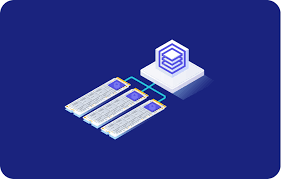
In a world where fast load times are essential for online success, LiteSpeed Hosting has emerged as a go-to solution for web owners who want top performance. Whether you’re running an e-commerce store, a blog, or a high-traffic business website, LiteSpeed offers unique advantages that make it easier to achieve optimal speed, security, and efficiency. In this guide, we’ll share some of the best tips to harness the full potential of LiteSpeed Hosting and ensure your site delivers a stellar user experience.
What is LiteSpeed Hosting?
Before diving into optimization tips, let’s quickly go over what LiteSpeed Hosting is and why it’s gaining popularity. LiteSpeed is a high-performance web server known for being significantly faster than Apache, especially for dynamic content. With features like built-in caching, anti-DDoS, and HTTP/3 support, LiteSpeed is a powerful solution for handling high traffic and improving site speed.
Why Choose LiteSpeed Hosting?
LiteSpeed Hosting is favored for its reliability, performance, and compatibility with popular platforms like WordPress and Magento. It’s specifically designed to handle large volumes of traffic without compromising on speed, making it ideal for websites looking to improve load times and boost their SEO performance.
Top Tips to Optimize LiteSpeed Hosting for Your Website’s Performance
Now, let’s explore some tried-and-tested tips to get the most out of LiteSpeed Hosting.
1. Enable LiteSpeed Cache for Your Site
One of LiteSpeed’s biggest strengths is its built-in caching solution, LiteSpeed Cache (LSCache), which is optimized for various content management systems (CMS) like WordPress, Joomla, and Magento. LSCache can dramatically speed up your site by storing static copies of pages, reducing the need for frequent server requests.
- Tip: Make sure LSCache is enabled in your hosting panel. For WordPress, install the LiteSpeed Cache plugin for additional optimization options, including page caching, image optimization, and database cleanup.
2. Optimize Image Sizes for Faster Load Times
Large, uncompressed images are one of the main culprits behind slow load times. LiteSpeed Hosting works seamlessly with image optimization, allowing you to compress and serve optimized images without compromising quality.
- Tip: Use the LiteSpeed Cache plugin’s image optimization feature to compress images automatically. You can also try converting images to the WebP format, which offers excellent quality at smaller file sizes.
3. Utilize HTTP/3 for Faster Data Transfer
LiteSpeed Hosting is one of the few hosting solutions that supports HTTP/3, the latest protocol that ensures quicker, more reliable connections. HTTP/3 can help reduce load times, especially for mobile users, by optimizing how data is transferred between the server and users’ browsers.
- Tip: Enable HTTP/3 in your LiteSpeed settings to take advantage of this protocol. Most LiteSpeed hosts have HTTP/3 enabled by default, but it’s worth confirming in your hosting dashboard.
4. Leverage Content Delivery Networks (CDNs)
Integrating a Content Delivery Network (CDN) with your LiteSpeed Hosting can drastically improve load times for global visitors by serving content from servers closer to the user’s location.
- Tip: Use a CDN that integrates well with LiteSpeed, like Cloudflare. The LiteSpeed Cache plugin has built-in CDN integration, allowing you to easily set up and manage your CDN settings for optimal performance.
5. Set Up Browser Caching for Repeat Visitors
Browser caching enables you to store static files (like images, CSS, and JavaScript) in visitors’ browsers, so they don’t have to be downloaded again during future visits. This is especially effective for websites with regular, returning visitors.
- Tip: In your LiteSpeed Cache settings, enable browser caching and set expiration dates for static resources. This will reduce server load and enhance the browsing experience for repeat users.
6. Use Minification and Combining of CSS and JavaScript
Minifying and combining CSS and JavaScript files reduces the number of server requests, leading to faster load times. LiteSpeed Cache provides easy options to do this within its settings.
- Tip: Enable CSS and JavaScript minification and combine options in LiteSpeed Cache. This can significantly reduce file sizes and the number of HTTP requests, optimizing your website’s performance.
7. Monitor and Manage Database Performance
Databases that are clogged with outdated information or redundant data can slow down your website. LiteSpeed Cache has a database optimization tool that can help you streamline your database.
- Tip: Regularly clean up and optimize your database using LiteSpeed Cache’s database optimization tool. Remove post revisions, spam comments, and expired transients to keep your database lean and fast.
8. Implement Security Features for Performance Stability
Security is essential to ensure your site’s performance remains stable and uninterrupted. LiteSpeed Hosting includes anti-DDoS protection and a firewall that prevents malicious attacks from overwhelming your server.
- Tip: Enable all relevant security settings in LiteSpeed, including the WAF (Web Application Firewall). Consider enabling reCAPTCHA to protect forms from spam bots, and keep your site and plugins updated for security compliance.
9. Enable GZIP Compression to Reduce File Sizes
GZIP compression reduces the size of your files, allowing browsers to load your site faster. LiteSpeed Hosting supports GZIP, and enabling it can result in faster load times for text-based resources.
- Tip: Activate GZIP compression in your LiteSpeed Cache settings. GZIP works particularly well with HTML, CSS, and JavaScript files, minimizing the amount of data transferred to users’ browsers.
10. Use LiteSpeed’s Real-Time Monitoring Tools
One of the standout features of LiteSpeed Hosting is its real-time monitoring capabilities. This feature lets you track traffic, monitor server load, and identify bottlenecks in real time.
- Tip: Regularly monitor your server’s performance through LiteSpeed’s dashboard. Look for patterns or traffic spikes, and make adjustments to your cache, CDN, or database as needed to maintain optimal performance.
Conclusion
Optimizing your website with LiteSpeed Hosting doesn’t just improve load times; it also enhances user experience, SEO rankings, and overall site stability. By following these tips, you can leverage the unique features LiteSpeed Hosting offers to ensure your site runs smoothly and efficiently, even under heavy traffic. Whether you’re running an e-commerce platform, a blog, or a high-traffic website, LiteSpeed Hosting provides the robust, scalable, and fast-performing solution needed to stay competitive in the digital landscape. With the right optimizations, LiteSpeed can truly transform your website into a high-performance powerhouse.






